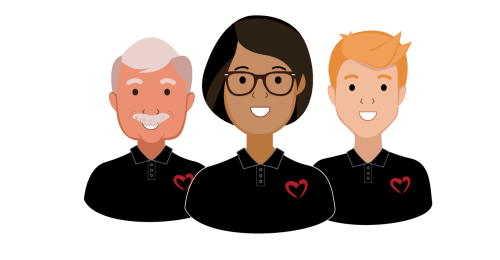Free personalization on over 1,800 ornaments SHOP NOW>
Accessibility
- Store Locations & Events
- Email Signups
- Flagship Store
- My Account
- Shop Deals Hit enter to open category sub-menu
In-store & OnlineDeals by PriceIn-store Only
- Shop New
- Shop Hit enter to open category sub-menu
Shop by DepartmentShop by Category
- Brands
- Tool Center
- Festool
- John Deere
- Back
- Shop
- Shop by Department
- Shop by Category
- Shop by Brand
- Shop NEW
- Shop Deals
- Shop All
- Personalized Gifts
- Gift Cards
- Back
-
In-store & Online
-
Deals by Brand
-
Deals by Price
-
In-store Only
-
Flyers
- Back
- Shop by Department